Introduction
I can count the number of times I have used an online food delivery service to assist with food delivery in the nearly three decades that I have lived. Well, perhaps I was not always too busy to go out and get food by myself, or I just preferred homemade meals.
Nevertheless, the rate at which people all over the world utilize these food delivery companies has increased rapidly over the years. Research says that every week, delivery or takeout is ordered by 60% of consumers in the U.S., and 31% of them use third-party delivery services at least twice a week.
In this project, I will be pretending to be a data analyst hired by DoorDash and have been challenged to:
Study and understand the data
Look out for business opportunities & insights
Propose any data-driven action to optimize the results of the campaigns & generate value for the company.
The company has a goal to enhance its marketing efforts and is interested in identifying individuals who have made a purchase after being exposed to a marketing campaign. As a data analyst, that is where I come in. Ride with me!


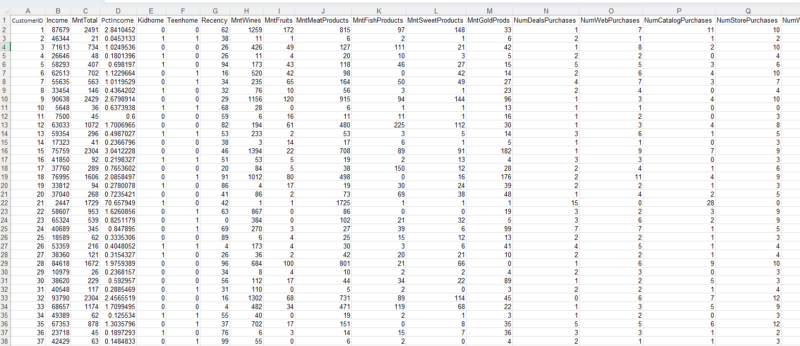
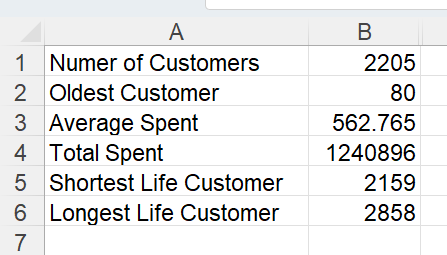
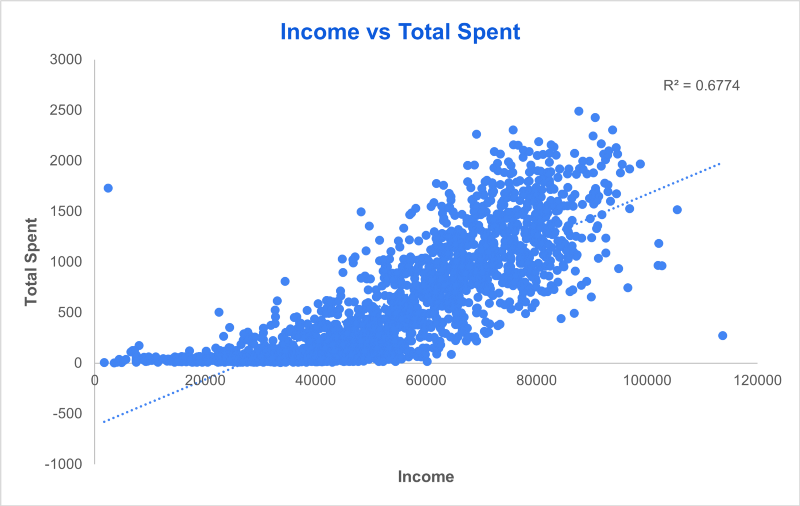
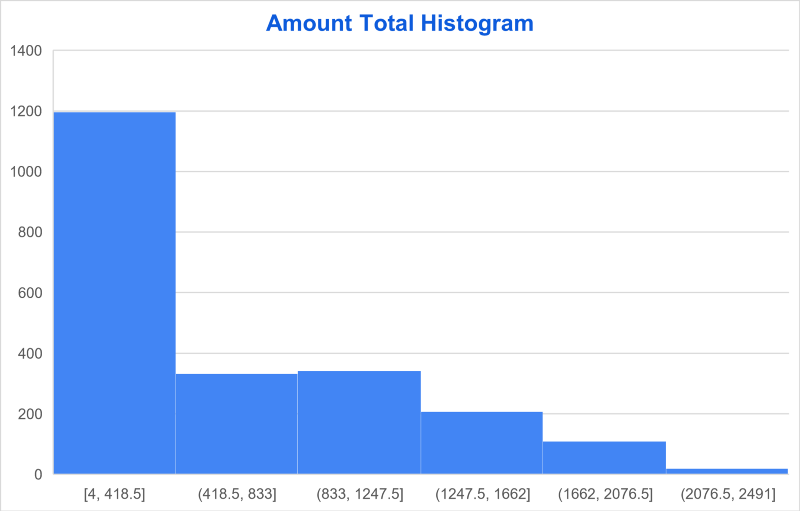
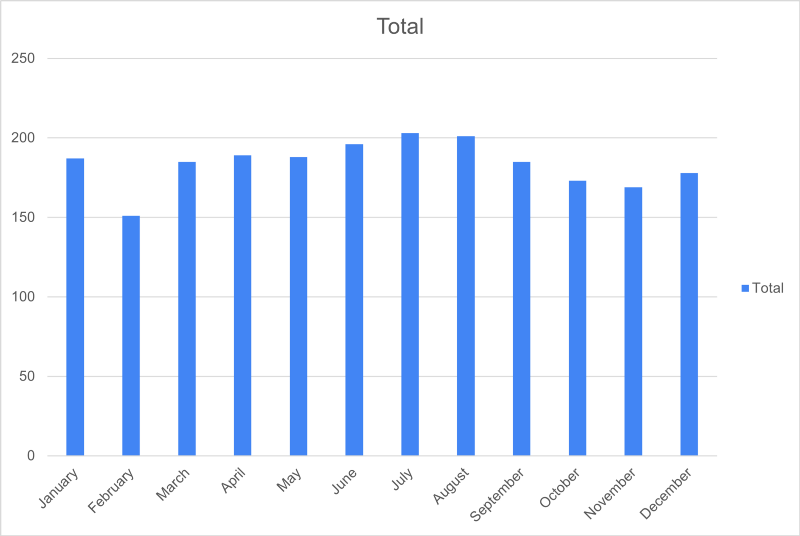
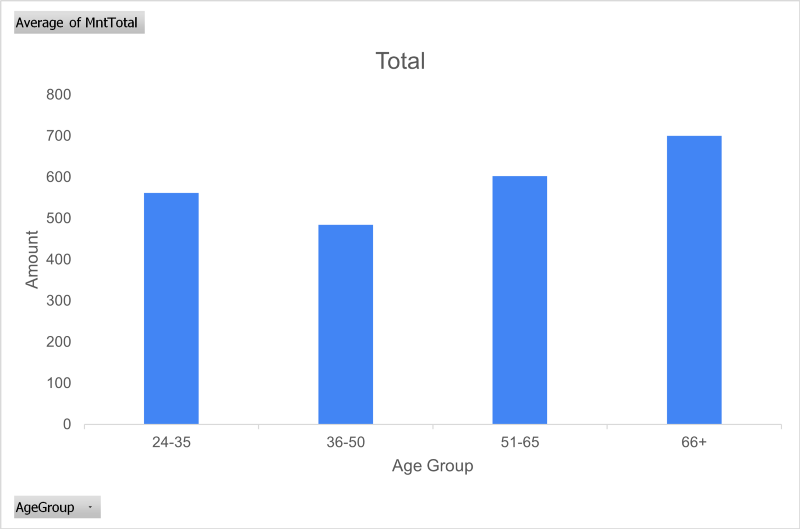
Comments